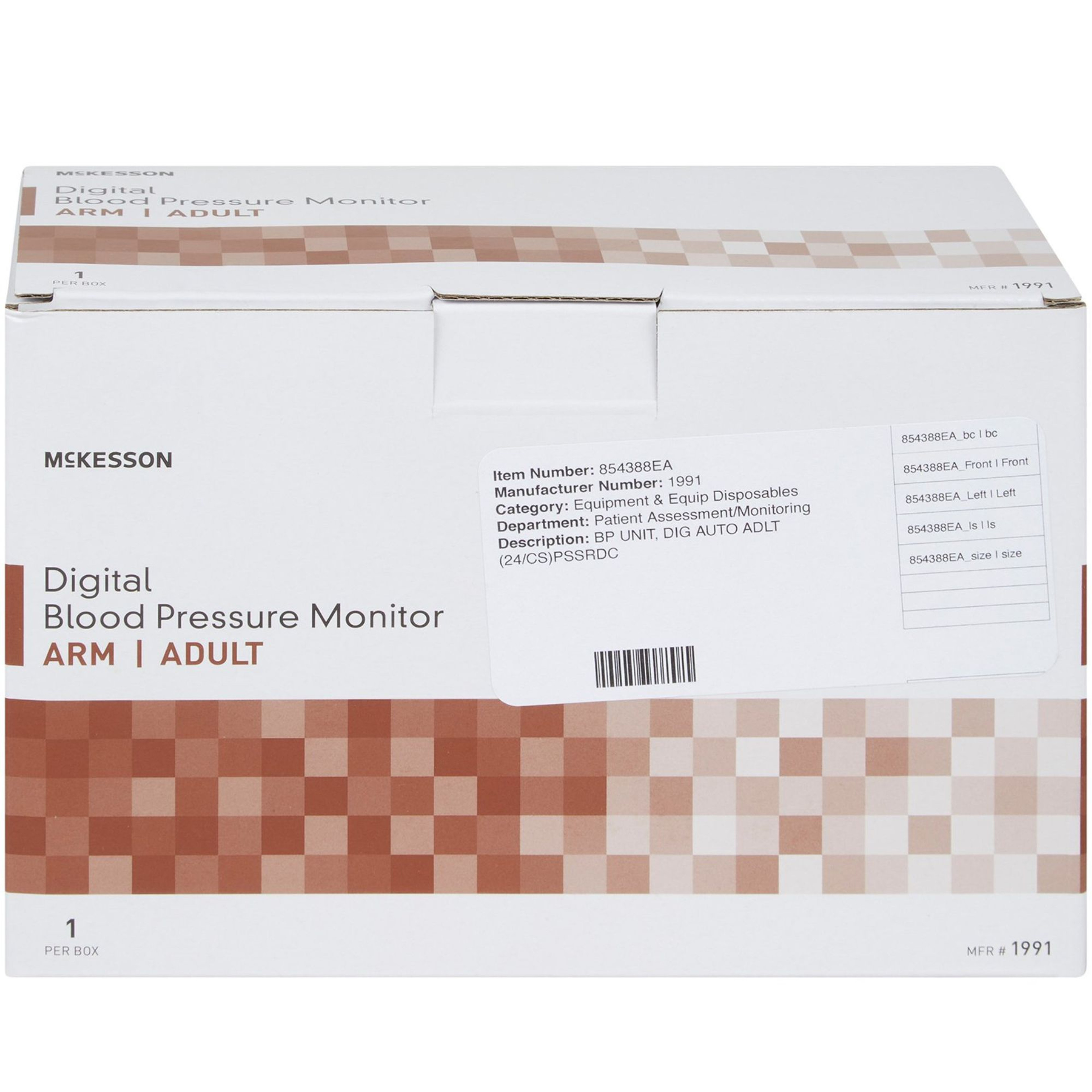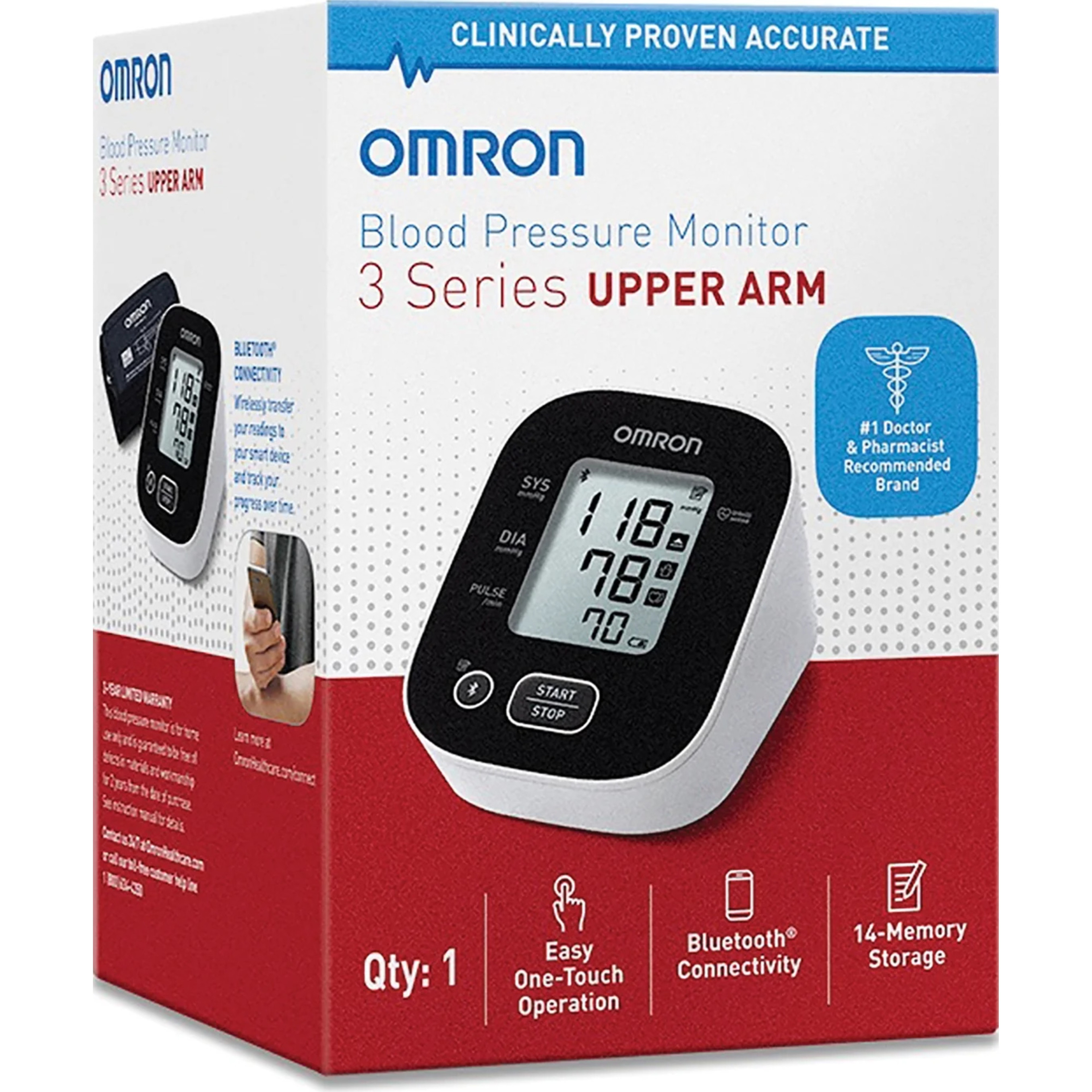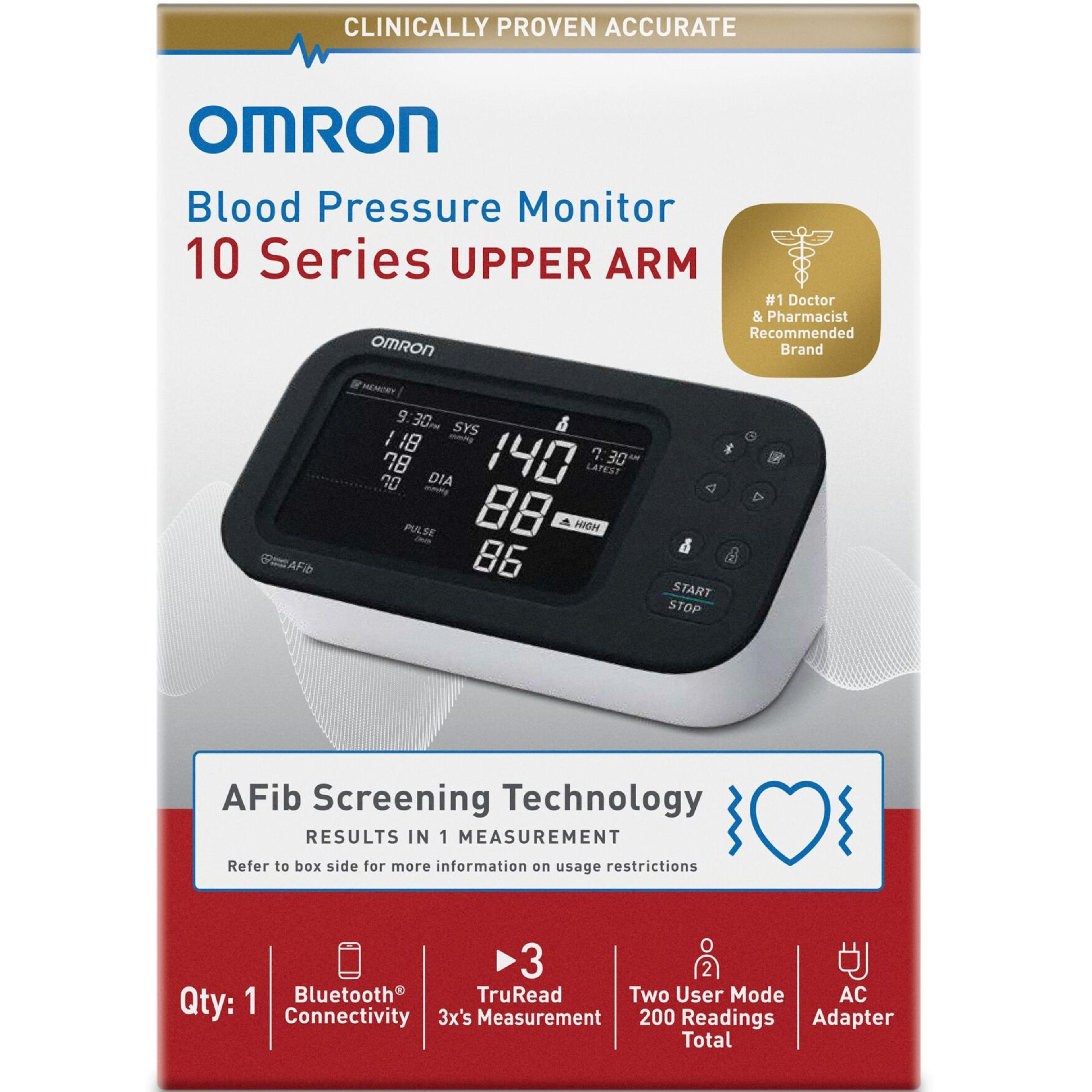About iHealth Clear Wireless Blood Pressure Monitor:
iHealth’s Clear blood pressure monitor is designed to make measuring blood pressure easy and provide comparative results that can be tracked and managed. With its 4.3” large LED color monitor, both heart and blood pressure readings and ranges are clearly displayed. Readings are represented by four different colors, as per the JNC standards. The convenient one button operation will start measuring blood pressure, view or listen to the analyzed results, and check all readings (displayed as a logbook or as a chart) on the iHealth app. Clinically validated to meet both US and European standards. iHealth Clear blood pressure monitor provides real-time results and trend, and allows you to set reminders to measure your blood pressure. Export your data as CSV, XLS, or PDF to share with your doctor.
Key Features and Benefits
- Large, 4.3" Color LED monitor displays clear readings for blood pressure and blood pressure ranges along with heart rate. Readings are represented by four different colors, as per the JNC standards.
- Convenient one button operation will start measuring blood pressure, view or listen to the analyzed results, and check all readings (displayed as a logbook or as a chart) on the iHealth app.
- Automatic comparison results tell if reading is higher or lower than the last measurement, which helps make better decisions on prevention and treatment.
- Voice output: It provides an audio reading of systolic, diastolic, heart rate, and the range results fall under.
- Standard, 8.6" to 16.5" Cuff.
- Weight: 12.3 oz.
Who Should Be Using This Product?
As more health visits go viral, taking blood pressure at home becomes necessary. Whether you track your readings per your healthcare provider’s recommendations to see if your medication is working, or if you just want to monitor for your own health, some individuals who may benefit using a blood pressure monitor at home are:
- individuals taking high blood pressure medication
- Patients with other pre-existing conditions such as heart disease, kidney disease, type 2 diabetes
- People who have borderline or high readings during doctor visits
- Pregnant women developing hypertension due to pregnancy
How Do You Use or Apply This Product?
Carefully read instructions included with this product before using.
- First Install batteries. Times and dates will automatically be uploaded with Bluetooth connection.
- Join/connect the armband to the monitor
- Install the iHealth MyVitals app on your smartphone
- Launch the app by registering an account or logging in
- Take measurement by wrapping the cuff on the upper arm, resting, and then press the start/stop button.
- See your color coded measurements on the display screen
- Sync, view, and share measurements via the app
For best practice taking blood pressure readings:
- Take readings during the same time each day– Levels are generally lower in the morning
- Don’t exercise, smoke, or drink caffeine for about an hour before taking a reading
- Rest for 5 - 10 minutes before taking a reading and keep still
- Sit comfortably with your back straight, legs uncrossed, and feet flat
- Rest your arm on a table and keep blood pressure cuff at heart level
- Further tips provided in manual
iHealth app allows you to do the following:
- Take notes and record your mood or activity with each measurement.
- Store results in a digital logbook.
| Brand | iHealth |
| Product | Clear Wireless Blood Pressure Monitor |
| Model | BPM1 |
| Power | DC:5.0V 1.0A |
| Accuracy Range | +/- 3mm Hg |