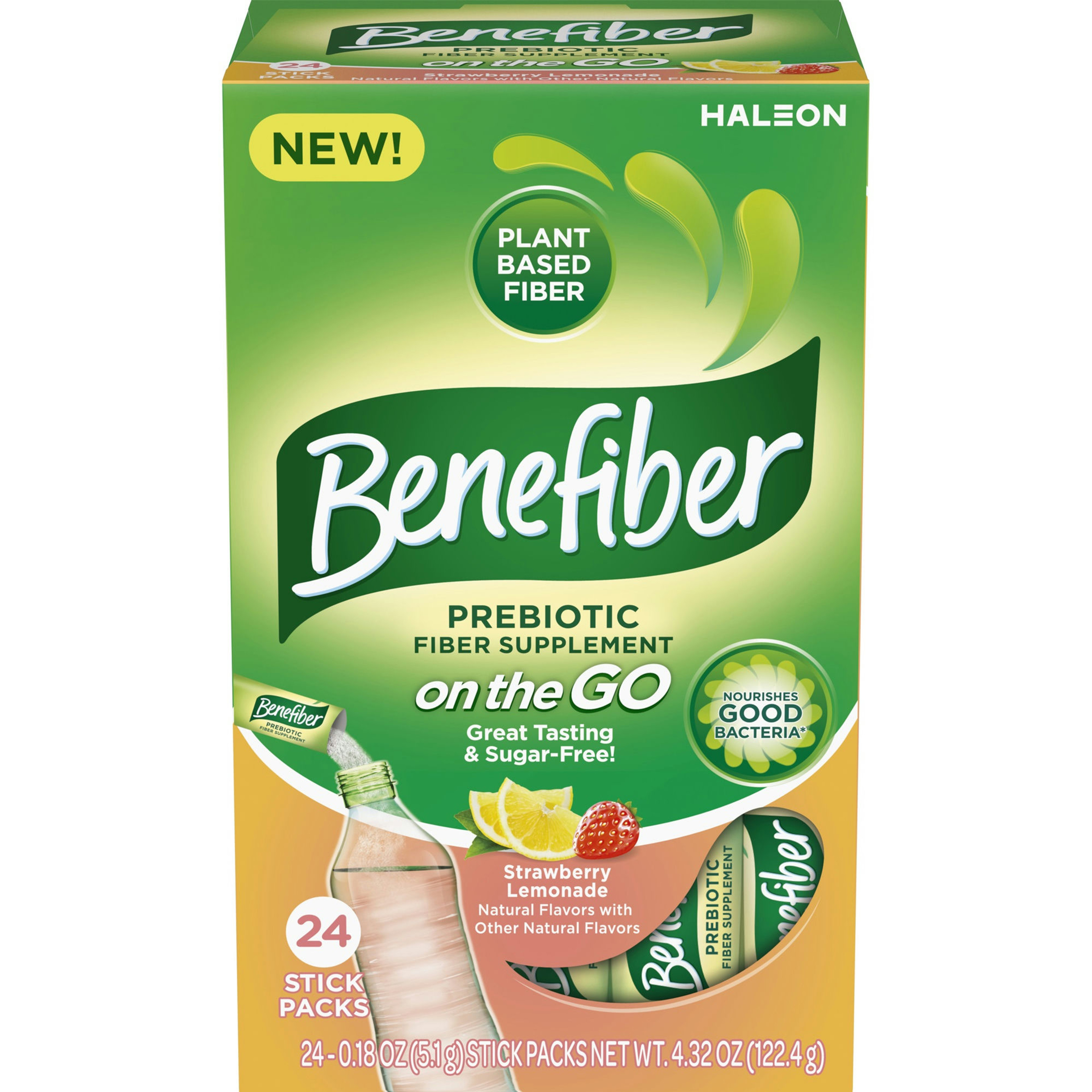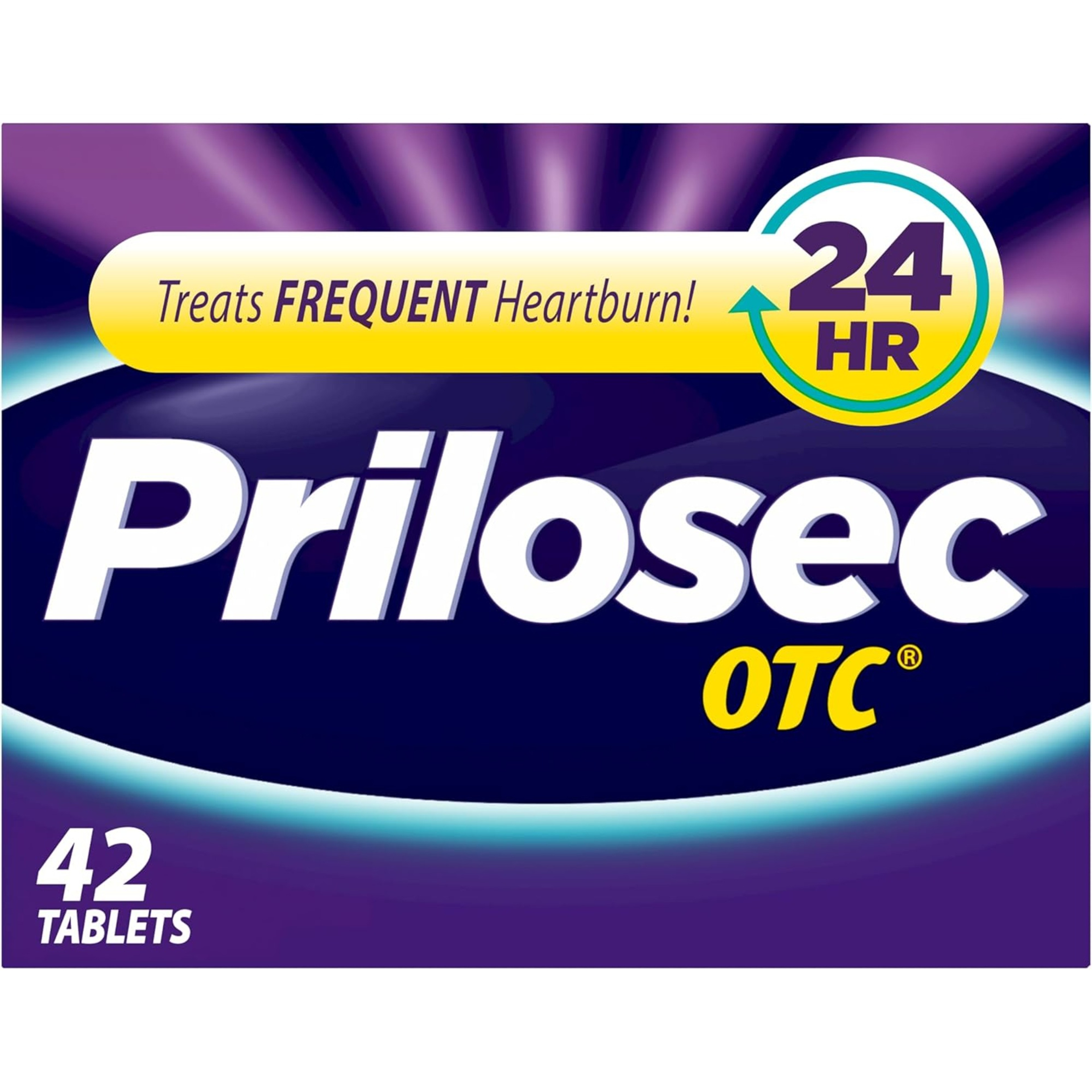About iHear linX OTC Hearing Aids
Seamlessly connect to your phone for music, make hands-free calls & enhance your natural sounds with the built-in microphone. Connect to what you want to hear, when you want to hear it, how you want to hear it! A modern earbud design with full audio streaming- amplification + Bluetooth headset. Personalize to your needs with the MyHeart app. These earbuds do not interfere with glasses, hair or hats. Customize your sound environment with 4 programs & 11 volume levels. This product is rechargeable so you'll never change a battery again.
Key Benefits & Features
- Ideal for people with an active lifestyle that are often in challenging listening environments, including concerts, sporting events and parties or celebrations.
- Modern Earbud design offers a modern, compact look.
- Easy listening comfort.
- This device delivers similar quality and features for the same overall hearing experience and satisfaction as that of in-office professionally fitted hearing devices.
- An InnerScope-certified hearing care professional pre-programs the devices to be ready to go out of the box.
- Linx includes a compact charging case that lasts up to 12 hours on a 2-hour charge, and 48 hours on the go with a full case charge.
iHear linX FAQ's
What are the contraindications (preventive medical conditions)?
If you know, or were informed by a physician that you have any of the following conditions, you will need a medical clearance (prescription) by a physician before using the iHEAR device: - Visible deformity of the ear. - Fluid or drainage (not earwax) from the ear within the past 90 days. - Sudden, rapidly progressing, or changing hearing loss within the past 90 days. - Spells of acute or chronic dizziness. - Hearing loss on one side that worsened in the past 90 days. - A recent or current ear infection, a plugged-up fullness feeling. - A punctured eardrum. - Conductive hearing loss, or air-bone gap. - Excessive wax buildup, or a history of excessive wax buildup. - Foreign object stuck in ear canal. - Pain or discomfort in the ear. - Ringing in one or both ears which began or worsened in the last 90 days.
Why do I need to check the contraindications before using an iHEAR Device?
This is for you own protection to ensure there are no medical issues that may require help or advice from a health professional.
Will I benefit from using a single iHEAR device?
While most individuals have some benefit with a single hearing device, research has shown that for maximum benefit; including better localization of sound and better understanding, it’s best to wear a hearing device in each ear if both are within the fitting range of the device.
Will an iHEAR device help me with my tinnitus condition (ringing in the ear)?
The iHEAR devices are not intended specifically to remedy tinnitus. However, studies have shown that amplification by a hearing device provides some relief in approximately 2/3rd of all cases. This, of course, depends on the severity and frequency of the tinnitus condition. If you suffer from tinnitus or have further questions about it, we recommend that you seek professional evaluation for diagnosis and possible remedy.
Is the iHEAR device guaranteed to work for me?
No, there is no guarantee that the iHEAR device or any hearing device will work for you, even if you are within our hearing loss range. There are many factors that determine success including the type of hearing loss, size and shape of your ear canal.
How do I know when to replace the Dome/Tips?
When it becomes discolored or appears soiled. When feedback starts, becomes more frequent, or when the iHEAR device does not stay in the correct position in the ear. Comfort Tips need to be replaced after 30 days of use for optimal performance and minimal risk of infection, even if they are not visibly damaged or soiled.
How do I clean and maintain an iHEAR device?
- Clean the device(s) using the cleaning wipes provided, or with a tissue, or with a dry toothbrush.
- Always have clean hands before handling the hearing devices.
- Keep them away from children and pets.
- Refer to the iHEAR User Guide for more care and maintenance tips
- Watch the iHEAR maintenance videos on our site.
- DO NOT USE isopropyl alcohol or alcohol wipes to clean the iHEAR device. This may damage the device and void the warranty.
Under what circumstances will the iHEAR device squeal or whistle (feedback)?
- While the hearing device is in your hand.
- Sometimes, if you place or cup your hand over the hearing device.
- During insertion and removal of the device from your ear if hearing device is on.
- If device is not completely or properly inserted into the ear.
- If the Comfort Tip is the wrong size (too small or too large).
- If there is wax in the ear canal.
- If device setting is turned up too loud.
- Tip: it takes about five seconds for your hearing device to start up when you snap the battery module on. This is intended to give you adequate time to insert the device in your ear without worrying about feedback.
Why am I getting feedback (whistling) from the device(s)?
- You may be using an incorrect Comfort Tip size that is loose in your ear canal. Ensure that you are using the correct Comfort Tip size. A properly sized Tip should effectively block ambient sound, similar to plugging your ear with an earplug. It should be tight but comfortable. You may try repositioning the device for improved fitting inside your ear.
- Inserting the device with your ear flap or pinna pulled back often will help with insertion.
- If you have the proper sized Comfort Tip, try lubricating the seal with water or water-based lubricant before inserting into your ear.
- If that does not work, reduce the clarity on the loud female voice and the clarity on the soft female voice.
Are iHEAR devices water resistant?
Yes, our devices feature special nano-technology for moisture protection of internal and external components. But limited to incidental water exposure such as rain, surface swimming, and showering. Exposure to chlorinated water or high pressure water may damage the hearing device.